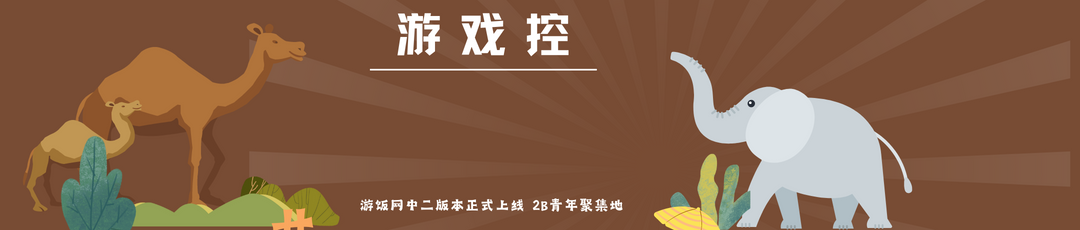Since the advent of Bluetooth headphones, their popularity among the public has grown significantly, and they have always been a great tool for busy professionals looking to enhance their productivity. However, such excellent products often come with their drawbacks, and the inability to clearly understand battery levels has been a common frustration among users. Therefore, we bring you a Bluetooth earphone battery popup viewing tool called podstool, developed by Shantou Yuguang Technology Co., Ltd. for the convenience of users. It supports viewing the battery levels of AirPods 1, AirPods 2, AirPods Pro, AirPods Max, counterfeit AirPods, Beats Solo³, Beats Solo Pro, Beats X, Beats Flex, and many other Bluetooth headphones. Moreover, the basic functions are free of charge and free of ads, significantly enhancing the user experience.
In addition to this, podstool's biggest feature is its location tracking functionality. It can display the location of the earphones that were last connected to a smartphone, allowing users to locate their earphones by playing a sound when connected, and it also allows for playing music when the headphones are worn and pausing music when they are removed, offering a very user-friendly experience. So, for those in need, download and try it out now.
Software Features
1. Battery Popup
Applicable: All Models
Description: When the charging case is opened and the earphones are connected to the phone, a battery level popup will automatically appear (free of charge).

2. Find My Earphones
Applicable: All Models
Description: View the location of the earphones that were last connected to the phone, and locate the earphones by playing a sound when connected (requires unlocking).
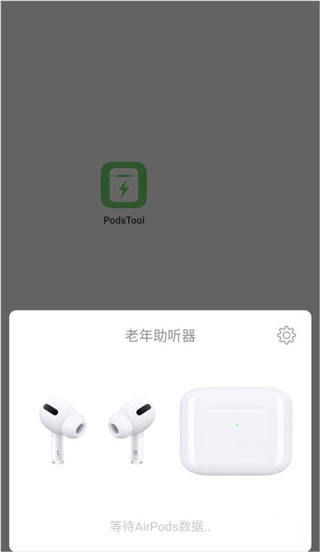
3. Ear Detection
Applicable: Original AirPods 1/2/Pro
Description: Play music when the earphones are worn and pause music when they are removed (requires unlocking).

4. Double/Quad Tap Settings
Applicable: Original AirPods 1/2
Description: Set double or quad taps on the earphones to play/pause, previous track, next track, and more (requires unlocking).
podstool Software Usage Method
1. Open the podstool app, grant battery optimization permissions to podstool (to prevent background auto-clean).

2. Next, connect your AirPods to the phone, wait a minute, and then open the charging case; there will be a popup to connect.
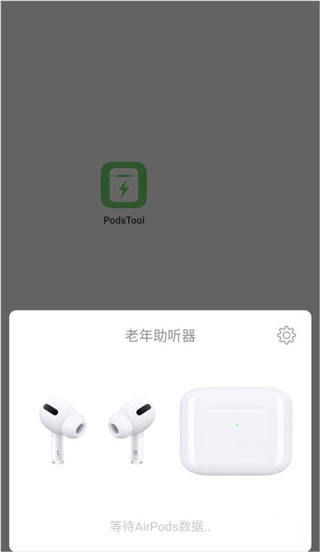
3. Then, simply wait for the AirPods to send data to the phone, after which the battery level of the AirPods will be displayed on the phone.

4. podstool also has features like ear detection on iPhones, but some of these features require a fee.

Software Highlights
1. AirPods and Beats only display their battery status on Android devices for an additional 10%.
2. In the case of AirPods, the Bluetooth transmitter is not active, and the battery status is only displayed when at least one AirPod is inserted.
3. The battery status is displayed in 10% intervals (full/95%/85%...).
4. This application displays the current battery status.
5. You can open the application to view the battery level of your AirPods/Beats (Pro) or just use notifications (Pro) if you just want a quick view.
Update Log
v2.32.2 version
Compatibility with Android 15, fixed crash issue on some devices in version 2.32.0.