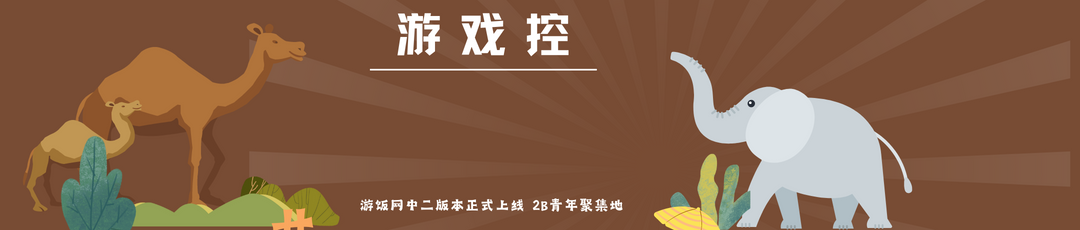Have you ever felt that your phone becomes very slow after using it for a while? The startup time has also become longer, and the speed of opening applications has gradually slowed down. This is because some applications we download automatically start in the background, taking up a large amount of running memory. This time, the editor brings you a Startup Manager that can perfectly manage these software applications. With this software, we can disable some unnecessary applications to speed up the startup and running speed of the phone. It not only supports the reload function, allows you to view the processing status and priority of components through click events, supports the disable settings of applications installed on the SD card, and supports the disable function of applications, but also provides the ability to view application information and search for applications in the market. In addition, the Startup Manager can also help users control the auto-start events on the device. It can show the applications running in the background when an event is triggered, and inform users which applications will automatically run when the device is turned on and which applications will automatically run when an event is triggered. If you want to speed up your phone, you can download this software.

Software Features
Supports reload function
Supports click event to view component processing status and priority
Supports disable settings for applications installed on the SD card
Supports disable application function
Supports viewing application information and searching for applications in the market
Supports filtering to view applications to be disabled (filter options: hide system applications, only show changed, hide unknown events)
Supports full expansion function (fully collapse)
More features, please experience (note to view the help file)
How to Use Startup Manager
1. Download the software from this website and open it.
2. You can see all startup items in each step of the Android system operation. 
3. Click on an event to see the startup items in that event. 
4. Click on the startup item, and you will see the corresponding options, including application information and disable items. If you want to disable this item, click "Disable". 
5. The top of the Startup Manager interface is the program's functional settings items. 
Software Functions
Tap events can view the receiving application, processing operation, and priority of components
Supports filtering to view (hide system applications, only show changed, hide unknown events)
Supports searching for corresponding applications in the app store, viewing application information
Supports grouping to view by application or auto-start event
Update Log
v1.8.1 version
Supports CM11, Android 5.0 and requires ROOT permission
Supports Android 5.0, new search function
Improved user interface, new high-resolution icons