第一步:打开data目录下的descr_mount.txt文件,定位至“horses”后,复制以下脚本并修改:
plaintext
typehospitallerhorse
classhorsemodelMount_Hos_Horse
radius1.8x_radius0.8y_offset0.7height2.5mass6banner_height0bouyancy_offset1.8water_trail_effecthorse_water_trailroot_node_height1.0;rider_offset0.0,0.45,0.35rider_offset0.0,0.38,0.70
保存并关闭文件。
第二步:使用记事本打开data/unit_models目录下的battle_models.modeldb文件,找到指定内容,复制并修改为:
plaintext
15mount_hos_horse1.12360unit_models/Mounts/Barded_Horse/mount_barded_horse_lod0.mesh12160unit_models/Mounts/Barded_Horse/mount_barded_horse_lod1.mesh122560unit_models/Mounts/Barded_Horse/mount_barded_horse_lod2.mesh10000187england66unit_models/Mounts/Barded_Horse/textures/horse_barding_hop.texture69unit_models/Mounts/Barded_Horse/textures/horse_barding_normal.texture50unit_sprites/england_Mount_Barded_Horse_sprite.spr8scotland66unit_models/Mounts/Barded_Horse/textures/horse_barding_hop.texture69unit_models/Mounts/Barded_Horse/textures/horse_barding_normal.texture51unit_sprites/scotland_Mount_Barded_Horse_sprite.spr6...
其中,horse_barding_hop.texture是新建的贴图文件名,66代表后续内容字符数。
保存并退出。
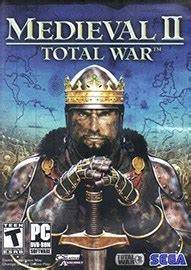
第三步:修改贴图。解压data\unit_models\mounts\barded_horse\textures\horse_barding_hre.texture文件,复制并重命名为horse_barding_hop.texture。使用TextureConvertor工具将horse_barding_hop.texture转换为horse_barding_hop.dds文件,用ps加载插件编辑后,再转换回horse_barding_hop.texture。
第四步:在medieval2.preference.cfg中添加[io]file_first=true,并将文件设置为只读,完成新马匹的添加。
第五步:修改data文件夹下的export_descr_unit.txt,将KnightsHospitaller的mount字段修改为hospitallerhorse,完成医院骑士骑新马的设置。





















