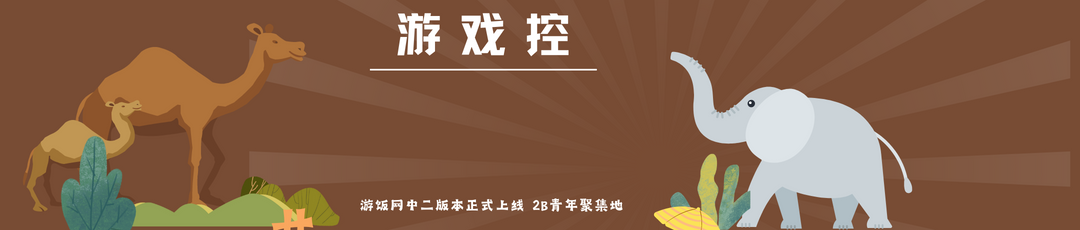This app necessitates the possession of an EA Account, FIFA 19 (available on PlayStation®4, Xbox One, PC), and a FIFA Ultimate Team™ Club. The FIFA 19 Companion app links you to the expansive world of FUT 19, wherever you have internet access, allowing you to manage your FUT Club on the go. With comprehensive squad management for your FUT Club, the app empowers you to prepare your team for pivotal matches, make last-minute transfer bids, earn rewards for your squad, and enhance your club with thrilling new Players and Items from Packs using Coins or FIFA Points. Seamless integration between the Companion App, Web App, and your Console ensures that your club remains up to date, no matter where your gaming takes you.
Game Features
Daily and Weekly Objectives: There's always something fresh to strive for in the Companion App, with daily and weekly objectives that reward you for completing challenges.
Game Highlights
On-the-Go Rewards: In FUT 19, you can claim your rewards instantly using the Companion App, whether you've participated in Squad Battles, Division Rivals, or FUT Champions.
Squad Building Challenges: Exchange Players from your Club for exciting rewards through Squad Building Challenges, combining Players to meet requirements. Increase the complexity with Custom Bricks by linking Nationality, Leagues, and Clubs for more intricate chemistry.
Squad and Club Management: Prepare your team for the next big match, managing your Formations, Players, Managers, and Consumables while on the move.
New - Player Picks
The Companion App supports the new Player Picks feature. Each Player Pick offers a selection of up to 5 player items that can be added to your squad. Choose wisely, as you can only keep one.
Transfers
Stay informed about crucial transfers and monitor market activity. The Transfer Market enables you to list items from your Club and bid on new Players, Consumables, and everything required to build your Ultimate Team.
Store
Expand your Club with Packs, available for purchase using Coins or FIFA Points. The FIFA 19 Companion App assists you in accessing special Pack offers or lightning rounds on the go.
How to Get Started
To begin using the FIFA 19 Companion app, you need an EA Account, a copy of FIFA 19, and a FIFA Ultimate Team™ Club. PlayStation®3, Xbox 360™, and Nintendo Switch Accounts are not compatible with the FIFA Companion App.
To connect your account, follow these steps:
Log in to FIFA 19 on your Console or PC.
Go to FIFA Ultimate Team mode and create your FUT Club.
Set up a FUT Security Question and Answer on your Console or PC.
Log in to your EA Account from the FIFA 19 Companion App on your compatible mobile device.
This app is available in English, French, Italian, German, Spanish, Dutch, Brazilian-Portuguese, Russian, Turkish, Polish, and Arabic.
Important Consumer Information: This app requires FIFA 19 and a FIFA Ultimate Team Club for PlayStation®4, Xbox One, or PC, as well as an EA account to play. You must be 13 or older to obtain an account and must accept EA’s User Agreement. EA’s Privacy & Cookie Policy applies, requiring a persistent internet connection (network fees may apply) and data collection through third-party analytics technology (for details, see Privacy & Cookie Policy).
User Agreement: http://terms.ea.com
Privacy and Cookie Policy: http://privacy.ea.com
For assistance or inquiries, visit http://help.ea.com. EA may retire online features after 30 days’ notice posted on ea.com/service-updates.